

June 18, 2025

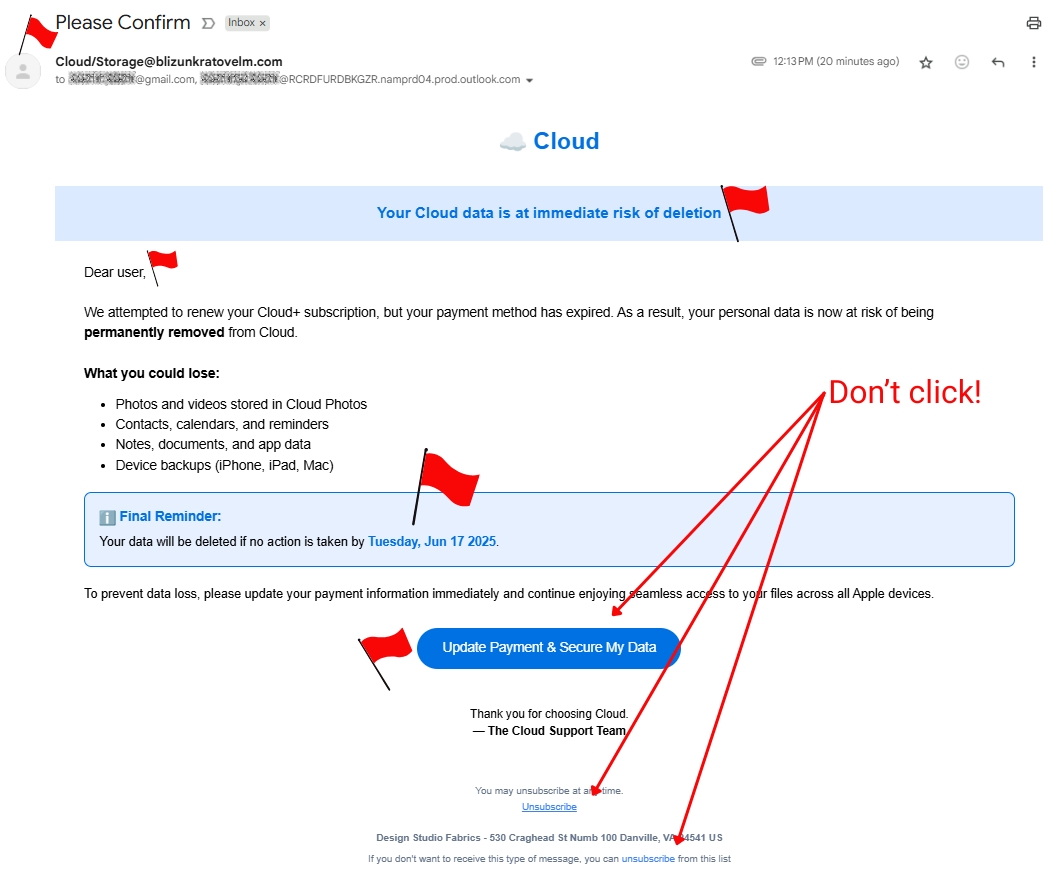

We get questions all the time about suspicious emails, so when one of us at Layer 2 personally received a scam message pretending to be from Apple iCloud, we saw a great opportunity to turn it into a teachable moment.
Here’s what the email claimed:
“Your Cloud data is at immediate risk of deletion... update your payment info to avoid losing access to your photos, backups, and documents.”
Sound familiar? These types of messages are designed to create panic and push you to click without thinking.
We’ve included screenshots of the full email and its headers, but let’s walk through some easy ways to tell this isn’t legitimate.
1. Look at the sender’s email address
This message came from Cloud/Storage@blizunkratovelm.com. That is not an Apple domain. Official emails regarding your personal iCloud or OneDrive accounts only come from:
@mail.onedrive.com@notificationmail.microsoft.com@infomail.microsoft.com2. Vague language
The greeting simply said “Dear user.” Companies you actually have accounts with will typically address you by name.
3. Fake urgency
This message said your data would be deleted on Tuesday, June 17, 2025 — and it was received that same day. That’s a scare tactic, not a legitimate deadline.
4. Suspicious links
The “Update Payment & Secure My Data” button looks official, but there's no way to tell where it's actually sending you. Never trust a link in an email like this unless you are absolutely sure it's legitimate.
And if you're not 100% sure it's a scam? You can always forward the email to support@layer2computers.com. We’re happy to take a look and give you guidance. It’s always better to check in with us than to take a risk.
Phishing attempts like this are getting more polished and more aggressive. But with a few quick checks and a healthy amount of skepticism, you can avoid falling for them.
Your online safety matters and we’re here to help you protect it. If something doesn’t feel quite right in your inbox, don’t ignore it — reach out.