

May 28, 2025



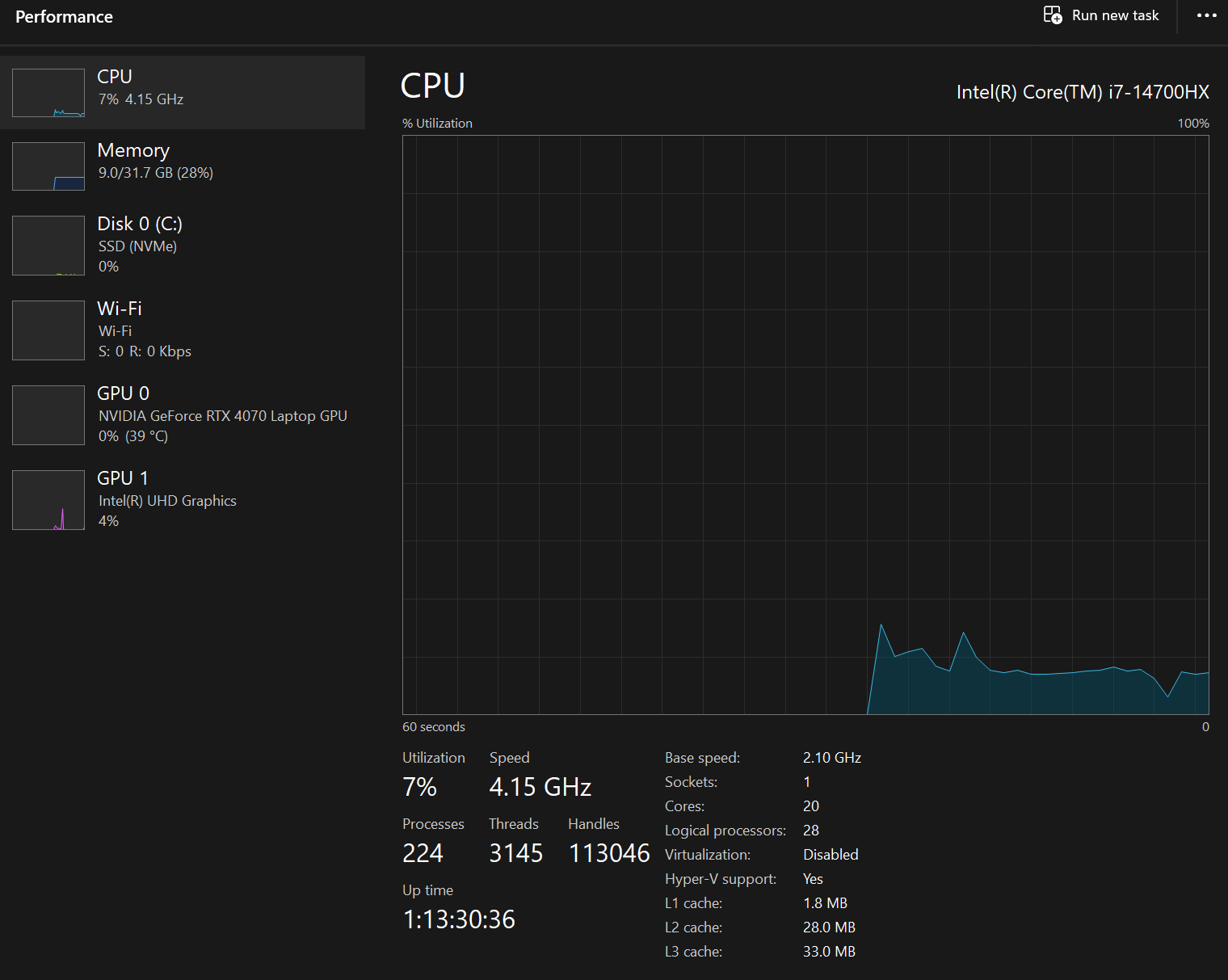

When one of our techs picked up a brand-new Lenovo Legion gaming laptop, it had all the makings of a beast: a 2024 Intel i7-14700HX processor with 20 cores and an NVIDIA RTX 4070 GPU. But with great power comes great fan noise… and heat. Like, nearly boiling heat.
Out of the box, this thing was running close to 100°C when gaming—dangerously close to thermal throttling or even shutdown territory. Performance wasn’t the issue, but long-term health and stability of the system were at risk. So he did what any Layer 2 tech would do: tuned it for better long-term performance by dialing things back a bit.
Here’s how he optimized it:
Using tools like Intel XTU, he slightly lowered the voltage to the CPU—just enough to drop temps but not sacrifice performance. The processor was originally asking for over 1.6V, but after tuning, it’s now capped at 1.4V.
He also reduced the base clock speeds of the CPU cores:
This combo significantly lowered the heat output by over 20°C under load—and the performance? Still buttery smooth.
In most modern laptops, the CPU isn’t the bottleneck in gaming—the GPU is. So overloading the CPU with power and heat doesn’t give you better gameplay—it just makes your fans scream and puts your hardware at risk.
By giving the CPU just enough juice and reducing the power spikes, you get:
Same framerates, no random shutdowns, and a much cooler, quieter machine. This laptop now performs like a high-end gaming rig without sounding like a jet engine.