This article explains what to expect when External tagging is enabled within your company. There is no action from you the user unless you suspect a spam, phishing attempt, or need an email address blocked. In those cases, please forward the email over to spam@layer2comptuers.com and we will block the address on the back end.
When a message comes through from a external email address it will have a tag next to the subject line or email address showing that it is from an external source.
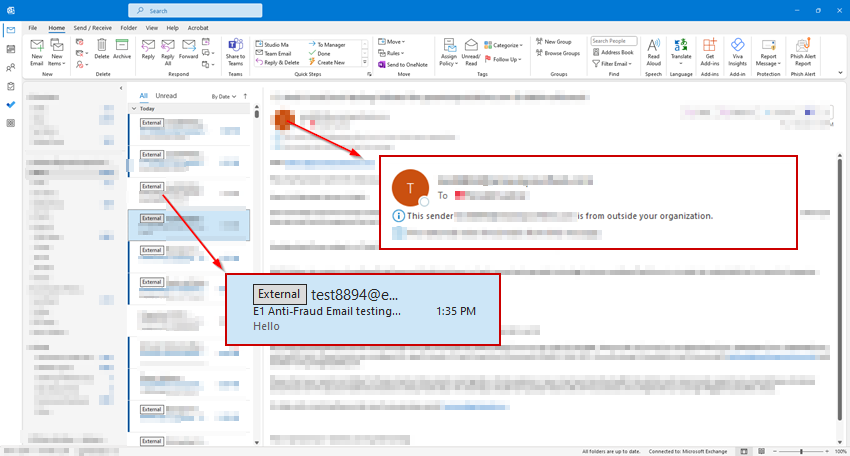
This also works on the mobile versions of Outlook and Outlook Online:
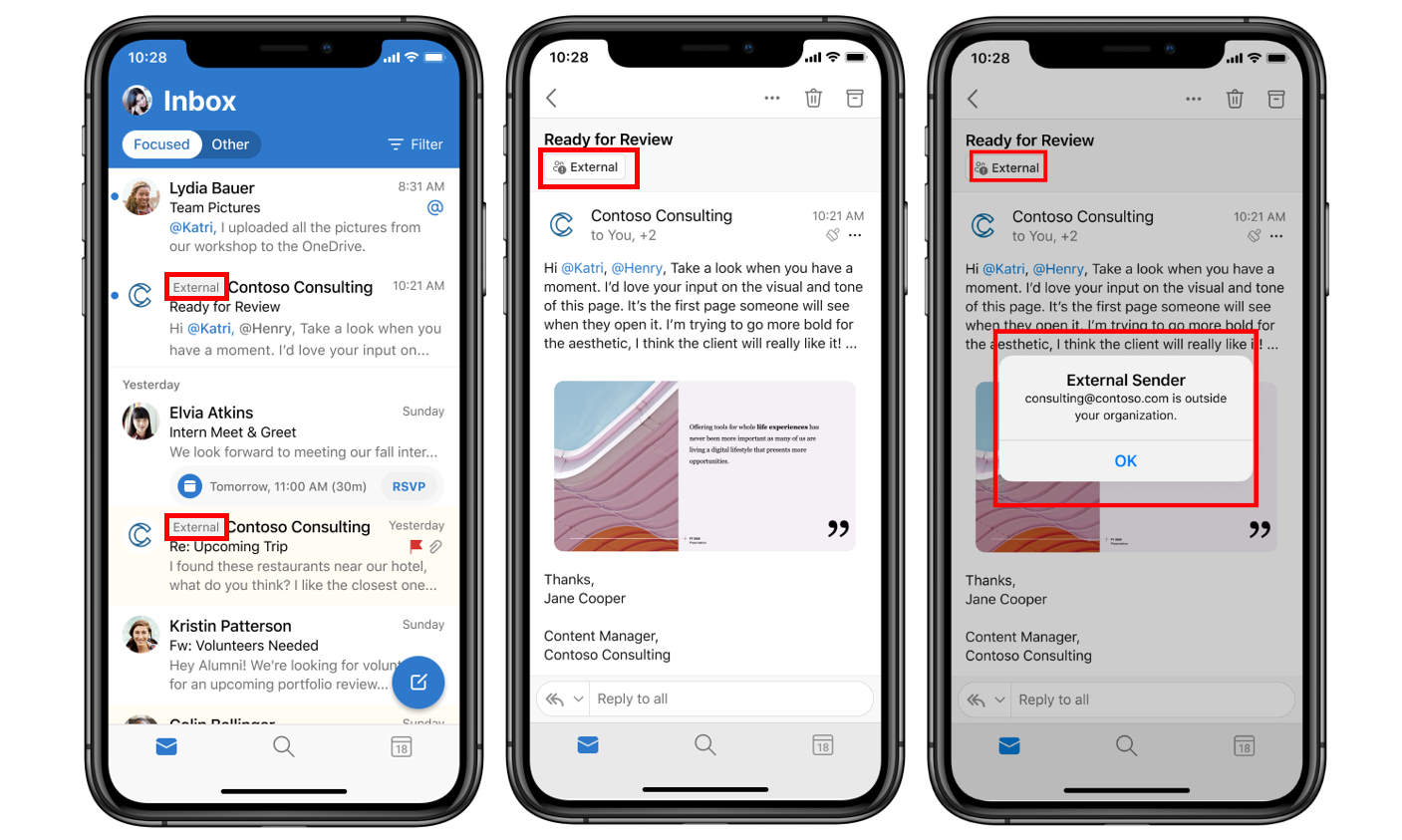
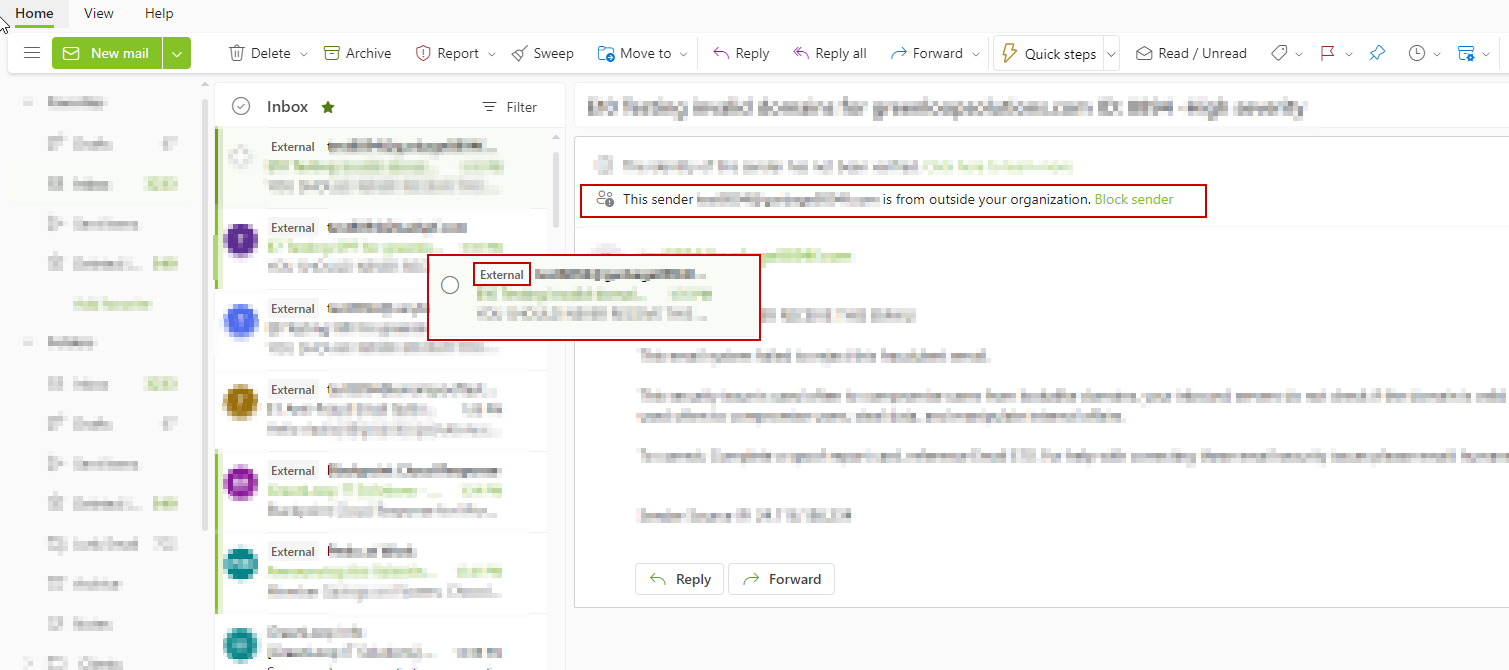
If you have any questions, please submit and ticket and we will get back to you within 24 hours.



