Goal: This will go over how to share a file or folder with an internal or external user from your organization.
Video:
This will show you how to share files from OneDrive to a user with some advanced settings selected.
.gif)
Step by Step:
1. Browes to the file or folder you want to share in file explorer and right click on it.
2. Click on OneDrive > Share
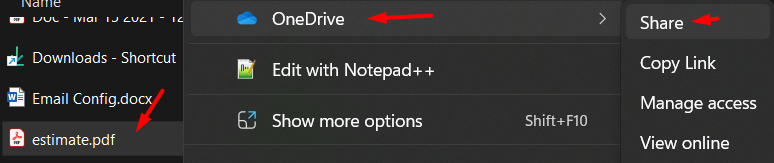
3. You will then be promoted to fill in pertinent information regarding the share such as who, how much access, read/write, etc..
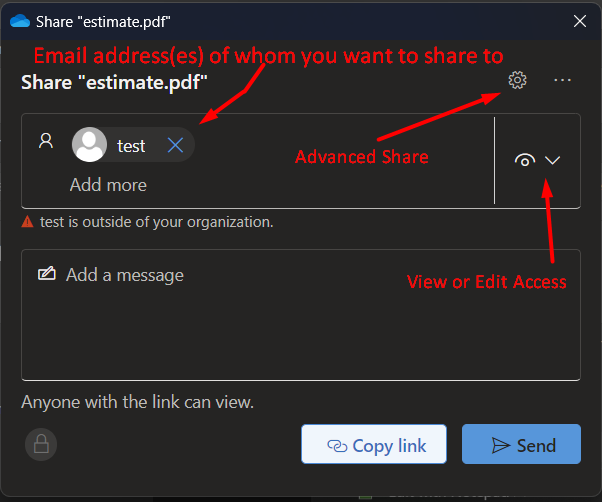
4. Click Send to have OneDrive share the file with the emails you selected.
For a more in-depth look at sharing from OneDrive, here is the full guide from Microsoft.



